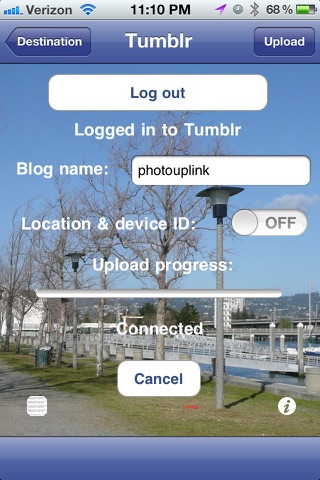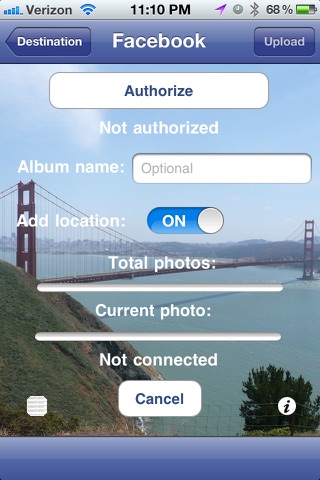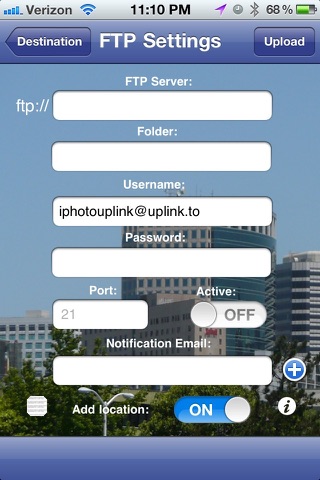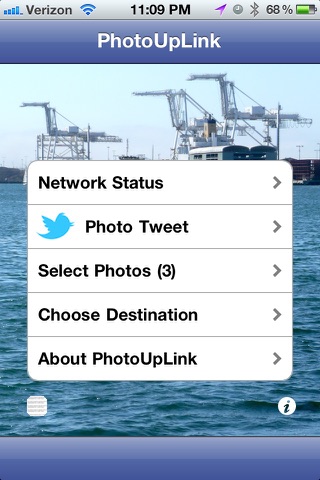
PhotoUpLink enables uploading of albums to Facebook, Tumblr photosets, and any FTP site. Now up to 10 images can be sent attached to an email, and individual photo uploading to Twitter is available. You can take a photo for Twitter within PhotoUpLink, or select an image from your library.
This new version is built to handle the highest resolutions of the iPhone camera, uploading photos to Facebook at the largest sizes Facebook supports for spectacular albums. You can specify an album name and location of upload.
Tumblr photosets are now supported. The Tumblr photoset maximum of 10 photos can be uploaded to your blog, at high resolution. You can caption the photoset and include device information and location of upload.
View example photosets at http://photouplink.tumblr.com
Use the Select function to pick the images you want to transfer. Multiple images can be selected by touching them, and you can even select a group of photos from different albums. A new clear all button allows list reset.
The group of photos you have selected can be uploaded to any FTP server. Enter the server and folder, username, and password for the destination - the folder will be created if it does not exist already. Enter an email address if you want an email of links after the transfer. The FTP destination information is stored in the application preferences for easy re-use. From the new Settings pane, you can specify JPEG or PNG output.
High resolution uploads can be very large and time consuming. Use the Network Status feature to check your connectivity and beware of data plan limits if you are not on Wifi. A log is kept of transactions for your review.